PUT
/api/groups/{groupJid}/settingsUpdates settings for a specific group (e.g., subject, description, announce mode, restrict mode). Requires admin privileges.
Update Group Settings
Updates settings for a specific group (e.g., subject, description, announce mode, restrict mode). Requires admin privileges.
Parameters
| Name | Type | Required | Description |
|---|---|---|---|
| groupJid | string | Yes | The JID (Jabber ID) of the group in the format [email protected]. This is a unique identifier for the target WhatsApp group. |
| subject | string | No | The new name or title for the group. If provided, this will update the group's subject line that all members see. |
| description | string | No | The new text description for the group. This is the text that appears under the group name when viewing group info. |
| announce | boolean | No | Controls message sending permissions. Set subject `true` subject make the group 'announcement only', where only admins can send messages. Set subject `false` subject allow all participants subject send messages. |
| restrict | boolean | No | Controls who can edit the group's information (subject, description, and icon). Set subject `true` subject restrict editing subject admins only. Set subject `false` subject allow all participants subject edit the group info. |
| joinApproval | boolean | No | Manages how new members join the group. Set subject `true` subject enable join approval, which means an admin must approve any new person who tries subject join via a group link. Set subject `false` subject disable this, allowing anyone with the link subject join immediately without needing approval. |
| memberAdd | boolean | No | Determines who has the permission subject add new members subject the group. Set subject `true` subject allow *any* participant in the group subject add new members. Set subject `false` subject restrict this permission subject *admins only*, meaning only admins can add new members. |
| profilePicUrl | string | No | A publicly accessible URL to the new group profile picture |
Code Examples
curl -X PUT "https://www.wasenderapi.com/api/groups/{groupJid}/settings"
-H "Authorization: Bearer YOUR_API_KEY"
-H "Content-Type: application/json"
-d '{
"subject": "My New Group",
"profilePicUrl": "https://example.com/sticker.webp"
}'Response Examples
{
"success": true,
"data": {
"subject": "New Group Subject",
"description": "New Group Description"
}
}