This guide explains how to authenticate API requests using a Bearer Token, generated from your settings - personal access token page.
Authentication
To authenticate account-level requests on WasenderAPI, you must use a Personal Access Token.
What Is a Personal Access Token?
A Personal Access Token (PAT) is used to authorize access to your account-level endpoints, such as:
- Creating or deleting WhatsApp sessions
- Listing all existing sessions
- Accessing user account information
Where to Get It
You can generate and manage your Personal Access Token from the Settings > Personal Access Token page in your Wasender dashboard.
Authorization Header Format
Include your token in the Authorization header of your HTTP requests using the following format:
Authorization: Bearer YOUR_PERSONAL_ACCESS_TOKENReplace YOUR_PERSONAL_ACCESS_TOKEN with the token you obtained from the settings page.
⚠️ Your Personal Access Token provides full access to your account. Keep it confidential and avoid sharing or exposing it in public code repositories or frontend code.
Parameters
| Name | Type | Required | Description |
|---|---|---|---|
| Authorization | string | Yes | Bearer token obtained from the settings - personal access token page . Format: Bearer YOUR_PERSONAL_ACCESS_TOKEN |
Response Examples
{
"success": false,
"message": "Unnotarized"
}