Back to WhatsApp Sessions
WhatsApp Sessions
Manage your WhatsApp connections
Articles in this category
Missing Push Notifications After Connecting to API
Missing Push Notifications After Connecting to API
If you stop receiving push notifications on your phone after connecting your WhatsApp account to WasenderApi, it may be due to how WhatsApp handles linked devices and notification delivery.
Why This Happens
- WhatsApp may prioritize notifications to the device that is most active (your phone or the API connection).
- Some notifications may be suppressed on your phone when messages are read or processed by the API.
How to Restore Notifications
- Make sure notifications are enabled for WhatsApp in your phone's system settings.
- Restart your phone and open WhatsApp to refresh notification settings.
- If you need notifications on your phone, avoid reading all messages via the API—leave some unread for your device to trigger alerts.
- Disconnect and reconnect the API session if notifications do not resume.
Still Not Working?
If you continue to miss notifications, contact WasenderApi support for further assistance.
Previous Article
Managing multiple sessions
Next Article
“Waiting for this message. This may take a while” – WhatsApp Message Error
Still Need Help?
Can't find what you're looking for? Our support team is here to help.