Back to WhatsApp Sessions
WhatsApp Sessions
Manage your WhatsApp connections
Articles in this category
Troubleshooting connection issues
Understanding WhatsApp Connection Issues
Connection issues with WhatsApp can occur for various reasons, ranging from local network problems to device-specific settings or WhatsApp's own API limitations. This guide will help you identify and resolve common connection problems when using WasenderApi.
Common Connection Problems
1. QR Code Scanning Issues
If you are having trouble scanning the QR code to link your WhatsApp account, consider the following common triggers:
- QR Code Not Displaying: The code may fail to load due to browser caching or temporary network dropouts.
- QR Code Expires Quickly: For security reasons, WhatsApp QR codes expire every 10–15 seconds.
- Camera Focus/Quality: Your phone camera lens may be smudged, or the screen brightness on your computer may be too low.
- Scanning Stalls: The process hangs after scanning but does not redirect to the dashboard.
Solutions:
- Refresh the Code: Click the "Refresh QR Code" button immediately if the code appears greyed out.
- Check Connectivity: Ensure both your mobile phone and your computer have a stable internet connection.
- Clean Your Camera: Wipe your phone's camera lens and ensure your computer screen brightness is turned up to 100%.
- Manage Linked Devices: WhatsApp limits the number of active linked devices. Open WhatsApp on your phone, go to Linked Devices, and log out of unused sessions.
- Force Restart: Force quit the WhatsApp application on your phone and refresh the WasenderApi dashboard page before trying again.
2. "Phone Offline" or Disconnection Errors
Even after a successful scan, your instance may disconnect if the phone loses communication with WhatsApp servers.
- Battery Saver Mode: Ensure your phone is not in "Low Power" or "Battery Saver" mode, which restricts background data.
- Background Data: Allow WhatsApp to use background data in your phone's settings.
- Connection Timeout: If the phone has been turned off or without internet for more than 14 days, the linked device session will expire automatically.
Still stuck? If you have tried all the steps above and cannot connect, please contact WasenderApi support with a
screenshot of the error you are seeing.
Still Need Help?
Can't find what you're looking for? Our support team is here to help.