Account & Billing
Manage your subscription and billing
Articles in this category
Managing billing information
Overview
Managing your billing information is an essential part of maintaining your WasenderApi subscription. This guide will walk you through how to view, update, and manage your payment methods, billing address, and invoices.
Accessing billing settings
To access your billing information:
- Log in to your WasenderApi account
- Click on your profile icon in the top-right corner
- Select "Subscription" from the dropdown menu
From the subscription page, you can view:
- Your current plan details
- Payment method information
- Billing history and invoices
Managing payment methods
Updating your payment method
All payment methods are managed securely through Paddle:
- Go to your Subscription page
- Click "Update Payment Method"
- You'll be redirected to Paddle's secure payment portal
- Enter or update your payment details
- Click "Save" to confirm changes
Note: Payment method updates take effect immediately for future charges.
Viewing invoices
Accessing your billing history
Your complete invoice history is available on your Subscription page:
- Go to your Subscription page
- Scroll to the "Billing History" section
- All invoices will be listed with date, amount, and status
- Click "Download" to get a PDF copy of any invoice
Updating billing address
Your billing address is used for payment verification and tax purposes. To update it:
- In the "Billing Address" section, click "Edit"
- Update your address information
- Click "Save Changes"
Managing invoices
Viewing invoice history
Your invoice history is displayed in the "Invoices" section of the billing page. For each invoice, you'll see:
- Invoice number
- Date issued
- Amount
- Status (Paid, Pending, Failed)
Downloading invoices
To download an invoice:
- Find the invoice you want to download in your invoice history
- Click the "Download" button next to it
- The invoice will be downloaded as a PDF file
Requesting invoice changes
If you need to make changes to an invoice (e.g., add a purchase order number or update company information):
- Contact our billing support team at [email protected]
- Include your account information and the invoice number
- Specify the changes you need
Our team will process your request and issue an updated invoice if applicable.
Billing cycles and automatic payments
Understanding your billing cycle
Your billing cycle is determined by when you first subscribed to WasenderApi. For example, if you subscribed on the 15th of the month, your billing cycle will renew on the 15th of each subsequent month (for monthly plans) or the 15th of the same month next year (for annual plans).
Troubleshooting billing issues
Failed payments
If a payment fails, you'll receive an email notification. To resolve a failed payment:
- Check that your payment method is valid and has sufficient funds
- Verify that your billing address matches your card's registered address
- Go to the "Invoices" section and find the failed invoice
- Click "Retry Payment"
- Select a payment method or add a new one
- Complete the payment process
Disputing charges
If you see a charge from WasenderApi that you don't recognize:
- Check your invoice history to identify the charge
- If you still don't recognize the charge, contact our billing support at [email protected]
- Include your account information and the transaction details
Our team will investigate the charge and provide assistance.
Frequently asked questions
When will I be charged for my subscription?
You'll be charged at the beginning of each billing cycle, this is every month on the same date you initially subscribed.
How do I update the email address where I receive invoices?
Your invoice emails are sent to your account's primary email address. To change this, update your email address in your account settings under the "Profile" section.
Can I get a refund if I cancel my subscription early?
We generally don't provide refunds for canceled subscriptions. Your service will continue until the end of your current billing period. For special circumstances, please contact our billing support team.
Need more help?
If you have questions about your billing:
- For payment issues, contact Paddle support directly through your invoice
- For subscription questions, email [email protected]
Still Need Help?
Can't find what you're looking for? Our support team is here to help.