How to Automate Your Customer Support on WhatsApp Using WhatsApp API
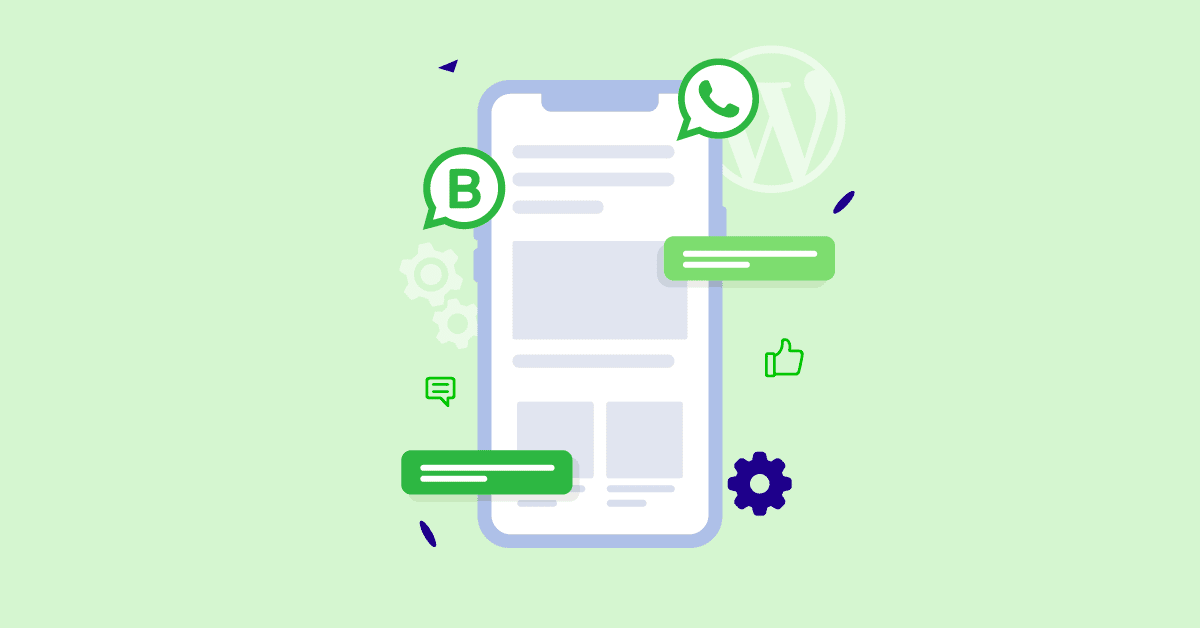
How to Automate Your Customer Support on WhatsApp Using WaSenderAPI
WhatsApp has become a key tool for businesses to communicate directly with customers. With the WaSenderAPI, businesses can automate their customer support, streamline responses, and provide better service without having to constantly monitor chats. In this article, we'll walk you through how WaSenderAPI can help you automate your customer support on WhatsApp.
Why Automate Customer Support on WhatsApp with WaSenderAPI?
Automating customer support on WhatsApp with WaSenderAPI can significantly enhance your business efficiency. Here are some benefits:
- 24/7 Availability: WaSenderAPI ensures that your customers can get support even when your team is offline.
- Faster Response Time: Customers don't need to wait for a human agent to reply, thanks to the instant messaging capabilities.
- Consistency: Automated responses ensure that every customer receives the same quality of service every time.
- Cost Efficiency: With automated systems handling repetitive inquiries, you can reduce the need for a large customer support team.
Step 1: Set Up WaSenderAPI
To get started with WhatsApp automation, you first need to set up WaSenderAPI. Here's how:
- Sign Up for WaSenderAPI: Create an account with WaSenderAPI at wasenderapi.com.
- Get API Key: After signing up, you will receive your unique API key that you'll use to authenticate requests to WaSenderAPI.
- Set Up Your Environment: You'll need to ensure that you have a server or environment where you can integrate the WaSenderAPI.
Step 2: Implement Automated Messaging with WaSenderAPI
Now that you have access to WaSenderAPI, it’s time to start automating messages. Here are some automation ideas:
- Welcome Messages: Set up an automatic welcome message to greet customers as soon as they message your business.
- FAQ Automation: Automate responses to frequently asked questions about your products or services.
- Order Tracking: Automatically send customers updates on their order status and tracking information.
- Follow-up Reminders: Set up automatic reminders for customers who haven’t responded to previous messages or inquiries.
Here's an example of how you can use WaSenderAPI to send a message automatically:
curl -X POST "https://www.wasenderapi.com/api/send-message"
-H "Authorization: Bearer YOUR_API_KEY"
-H "Content-Type: application/json"
-d '{
"to": "+1234567890",
"text": "Hi, how can we assist you today?"
}' Step 3: Set Up WhatsApp Chatbots Using WaSenderAPI
Chatbots are an essential tool for automating customer interactions. You can use WaSenderAPI to create a chatbot that handles routine tasks such as answering FAQs and processing orders. To build a WhatsApp chatbot:
- Use WaSenderAPI with Your Chatbot Platform: You can integrate WaSenderAPI with platforms like Dialogflow or ManyChat to create intelligent bots.
- Customize Responses: WaSenderAPI allows you to create customized responses based on user inputs.
- Train Your Chatbot: Make sure the bot is capable of handling a variety of customer scenarios to deliver the best possible service.
Here's an example of using WaSenderAPI to send a custom response from a chatbot:
curl -X POST "https://www.wasenderapi.com/api/send-message"
-H "Authorization: Bearer YOUR_API_KEY"
-H "Content-Type: application/json"
-d '{
"to": "+1234567890",
"text": "Thank you for your inquiry. Our bot can assist you with FAQs, order tracking, and more."
}' Step 4: Monitor and Optimize Your Automation
Once your automation is set up, monitoring its performance is essential. WaSenderAPI provides metrics to help you track the following:
- Response Time: Ensure quick replies to customers.
- Customer Satisfaction: Use feedback to measure whether your automation meets customer expectations.
- Conversion Rates: Track how automation impacts your sales and customer interactions.
Use these insights to continually improve your automated processes, update your FAQs, and optimize chatbot interactions.
Conclusion
WaSenderAPI makes it easy to automate your customer support on WhatsApp, offering a powerful tool for businesses to scale their operations. By setting up automated messages and chatbots, you can handle a large volume of inquiries while providing consistent and high-quality service. Whether you're a small business or an enterprise, integrating WaSenderAPI into your customer support strategy can help you stay ahead of the competition.
Get Started Today: Ready to automate your customer support on WhatsApp? Sign up for WaSenderAPI to get access to WhatsApp API without the usual delays.
Related Posts
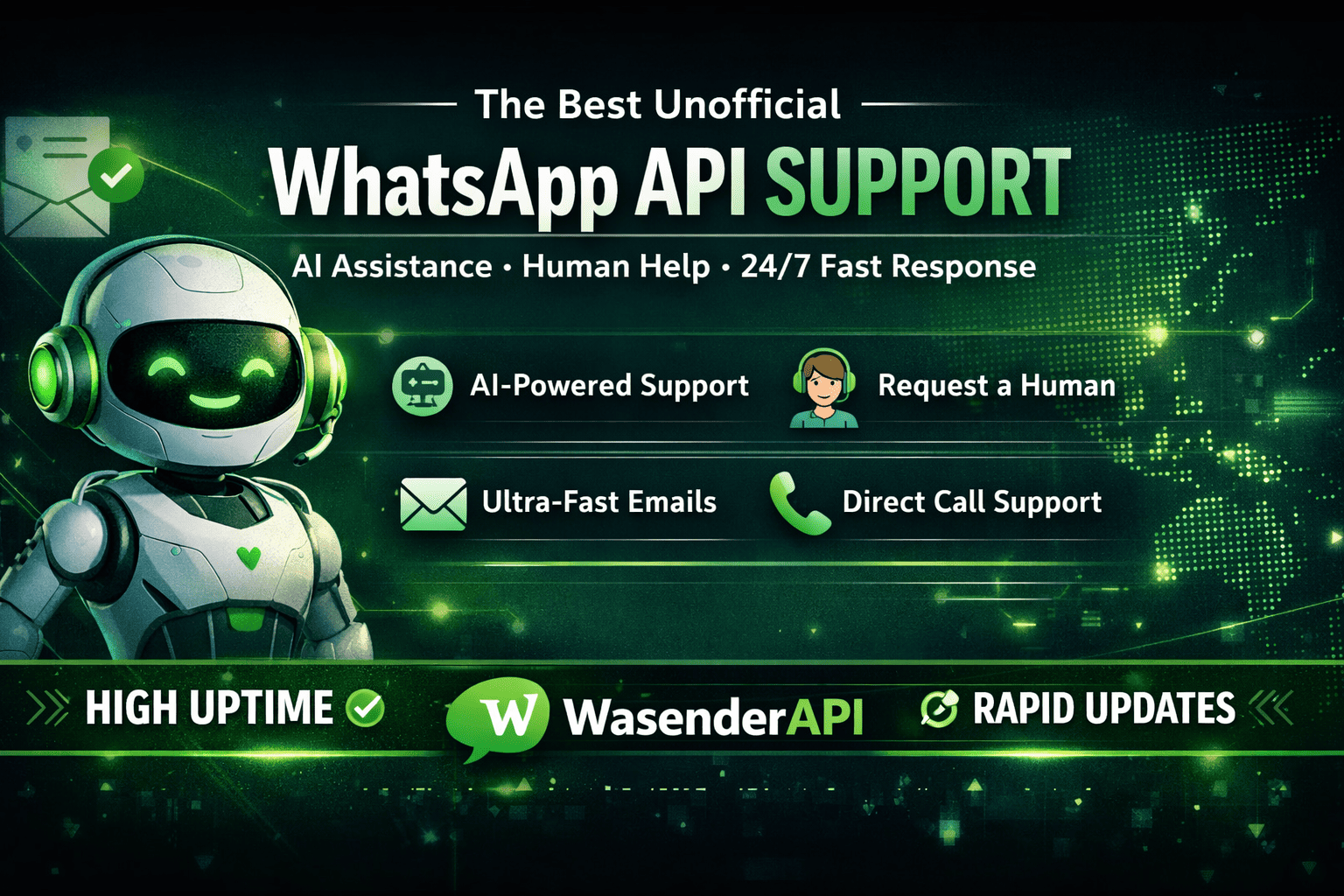
WasenderAPI Support – Best Unofficial WhatsApp API & 24/7 Fast Response
WasenderAPI offers the best unofficial WhatsApp API support with AI-powered assistance, instant human agents, ultra-fast email replies, call support, rapid updates, and high uptime infrastructure. Experience the fastest and most reliable WhatsApp automation support in the market.
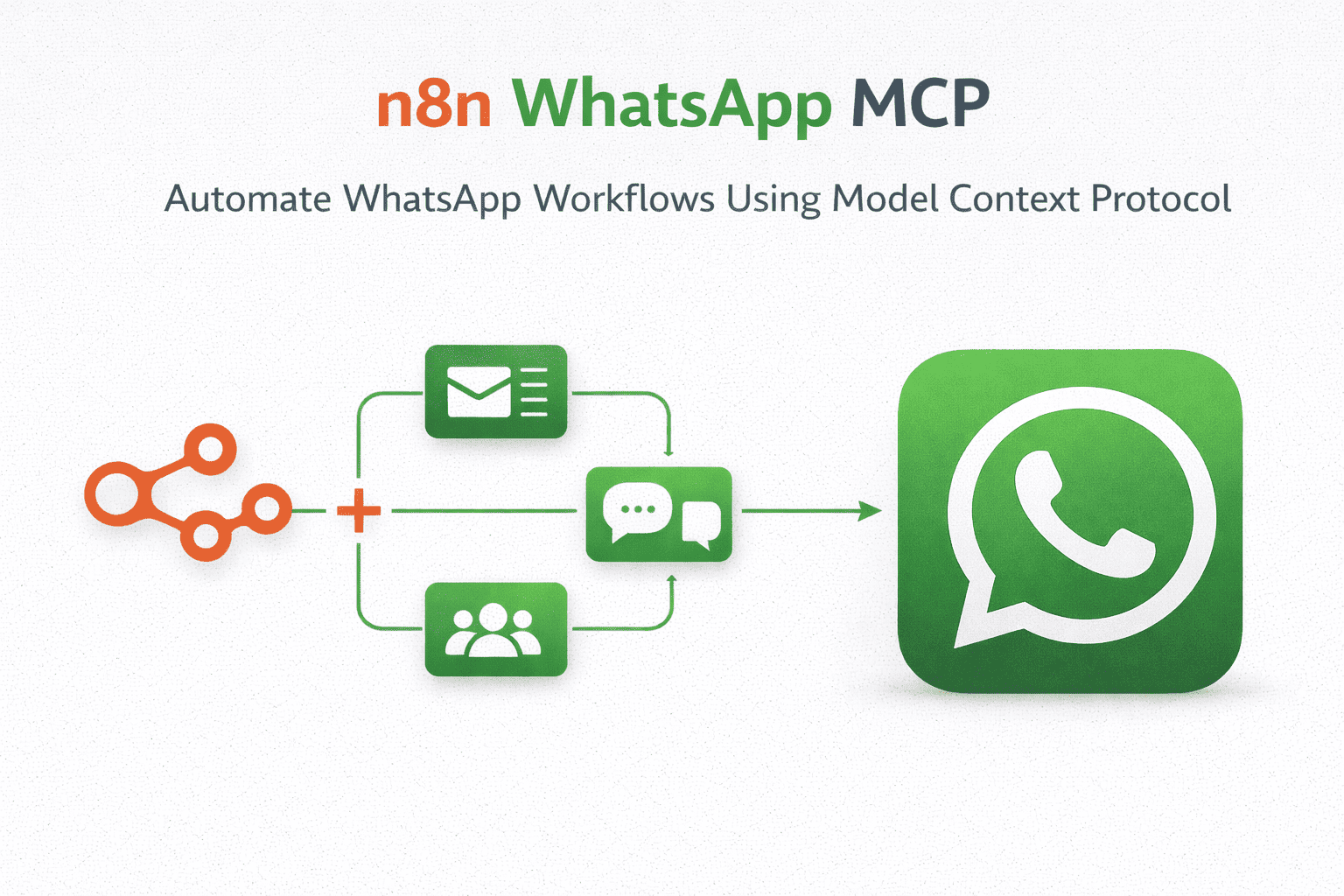
n8n WhatsApp MCP: Automate WhatsApp Workflows Using Model Context Protocol
Learn how to use n8n WhatsApp MCP to automate WhatsApp messaging with AI. This guide explains how WhatsApp MCP works inside n8n using Model Context Protocol, enabling intelligent workflows for messaging, session management, contacts, and groups via WasenderAPI.

Sell WhatsApp API Services: Become a Reseller Partner Today
Start your own WhatsApp API business today. Learn how to sell WhatsApp API services, become a reseller partner, and offer white-label messaging solutions to clients worldwide.