A Developer’s Guide to WhatsApp Integration for Business Applications

The way businesses connect with customers has fundamentally shifted. Consider that, according to Meta's 2023 reports, over 200 million businesses are using their apps, with a significant portion leveraging messaging for direct engagement. This underscores a major opportunity for companies to communicate more effectively, making strategic integration of platforms like WhatsApp a key consideration for modern software development.
Foundations of WhatsApp Integration for Businesses
In the U.S., messaging apps have become a preferred channel for consumers to interact with businesses, moving beyond simple inquiries to complex service interactions. WhatsApp integration, in this context, refers to embedding WhatsApp's communication capabilities directly into a company's existing software systems and workflows. This isn't just about adding another communication channel; it’s about meeting customers where they are, with the immediacy and familiarity they expect. The rising importance of this integration stems from the desire for more personal and efficient customer conversations.
It's important to distinguish between the tools available. The standard WhatsApp app is for personal use. The WhatsApp Business App offers small businesses a simple way to manage customer chats with features like business profiles and quick replies. However, for developers aiming to build scalable and custom solutions, the WhatsApp Business API is the focus. This API allows for deep integration into various WhatsApp business applications, enabling automated, high-volume messaging and sophisticated interaction management that the other versions cannot support.
So, why should businesses invest development resources to integrate WhatsApp messaging? The primary advantages are compelling. Firstly, it facilitates improved customer engagement through direct, personalized interactions that feel more like a conversation than a transaction. Secondly, WhatsApp’s vast user base offers significantly broader reach, connecting businesses with customers globally and locally. Finally, it opens doors to streamlined communication workflows, particularly through automation, which can handle routine tasks and free up human agents for more complex issues. These benefits collectively transform how businesses interact with their audience.
Core WhatsApp API Functionalities for Developers

Moving from the 'why' to the 'what', let's explore the specific technical capabilities that the WhatsApp API for developers offers. Understanding these functionalities is key to designing effective communication strategies and robust applications. The API is more than just a message pipe; it’s a toolkit for creating rich, interactive experiences.
Rich Message Types
The API isn't limited to plain text. Developers can send and receive a variety of message formats, including images, videos, documents, and crucially, audio messages. Support for audio formats like AAC and MP3 allows businesses to deliver voice notes, audio instructions, or even personalized greetings, making interactions more dynamic and personal. Think of a customer receiving a quick audio guide for a product setup instead of a lengthy text manual; the engagement level immediately changes.
Message Templates for Outbound Communication
To initiate conversations with users or send notifications, businesses must use pre-approved Message Templates. This policy ensures that outbound communication is expected, relevant, and not spammy. These templates are versatile and essential for many business processes. Common applications include:
- Sending shipping updates and delivery notifications.
- Providing appointment reminders.
- Delivering account verification codes.
- Alerting users to suspicious activity.
- Re-engaging users with customer service follow-ups (post-resolution).
Effectively using these templates is fundamental for proactive customer communication.
Automation Capabilities
The API truly shines in its ability to power automation. Developers can build systems for automated responses to frequently asked questions, freeing up human agents. Integration with chatbots can provide first-line support, available 24/7. Furthermore, sending automated transactional messages, such as order confirmations or payment receipts, becomes seamless. This automation doesn't just improve efficiency; it ensures timely and consistent communication, which customers appreciate.
Real-time Updates with Webhooks
To manage conversations effectively, applications need to know what's happening in real-time. Webhooks are the API's mechanism for this. By configuring a webhook endpoint, developers receive instant notifications about message delivery statuses (sent, delivered, read) and, importantly, incoming messages from users. This allows applications to react promptly, whether it's processing a customer query or confirming that a critical alert has been seen. This real-time feedback loop is vital for building responsive and reliable WhatsApp business applications.
Implementing WhatsApp: A Step-by-Step Integration Path
With a grasp of the API's capabilities, the next stage is the practical implementation. This section of the WhatsApp integration guide offers a clear path for developers. While specific steps might vary slightly based on the chosen Business Solution Provider (BSP), the core process remains consistent. Think of this as your roadmap to successfully integrate WhatsApp messaging into your applications.
- Fulfill Prerequisites: Before writing any code, certain foundational elements must be in place. You'll need a Facebook Business Manager account, a verified business profile associated with it, and a dedicated phone number for your WhatsApp Business API account. This number cannot be actively used with another WhatsApp account (personal or Business App). You'll also choose a WhatsApp Business Solution Provider or explore direct API access if eligible. Different BSPs might offer varying levels of support, features, or pricing structures, so a bit of research here is worthwhile.
- Obtain API Credentials and Understand Authentication: Once your setup with a BSP or direct access is approved, you'll receive API credentials, typically an API key or token. Secure management of these credentials is paramount. Treat them like passwords; store them securely and never embed them directly in client-side code. Authentication usually involves sending this token with each API request to verify your identity.
-
Send Your First Message: This is often the "aha!" moment. Conceptually, sending a message involves making an API call to a specific endpoint. You'll need to structure your request, usually in JSON format, including the recipient's phone number (with country code), the message type (e.g., text, image, template), and the message content itself. For instance, a simplified pseudo-code for a text message might look like:
POST /api/send-message { to: "PHONE_NUMBER", text: "Hello world" }Interpreting the API's response (success or error codes) is crucial for debugging. - Set Up Webhooks for Incoming Data: One-way communication isn't very useful. To receive messages from users and get status updates on your sent messages, you must configure a webhook. This involves setting up an endpoint (a URL) in your application that WhatsApp can send HTTP POST requests to. Your application will then need to parse these incoming JSON payloads to extract message content, sender information, or delivery statuses.
- Thoroughly Test and Debug: Comprehensive testing is non-negotiable. Test various scenarios: different message types (text, media, templates), user responses, and potential error conditions (e.g., invalid numbers, network issues). Common debugging techniques for API integrations include inspecting server logs for request and response details, validating the format of your API requests, and systematically handling API error codes provided by WhatsApp. Many developer WhatsApp tools and BSP dashboards offer logging and debugging aids.
Following these steps provides a solid foundation for a successful integration, enabling you to build powerful communication features.
Addressing Common WhatsApp Integration Hurdles

While integrating the WhatsApp API opens up powerful communication avenues, developers can encounter specific challenges. Being aware of these potential hurdles and knowing how to address them proactively can save significant time and prevent service disruptions. This isn't just about coding; it's about navigating an ecosystem with its own set of rules and operational considerations. Using appropriate developer WhatsApp tools for monitoring and logging can be invaluable here.
A primary concern is understanding and adhering to WhatsApp's Commerce and Business policies. These policies govern everything from the types of businesses allowed to use the API to the content of messages, especially message templates and promotional communications. Missteps, like sending unsolicited promotional messages or using templates incorrectly, can lead to message rejections or even account suspension. Developers should make it a habit to consult the official WhatsApp documentation for the latest policy updates.
Another common area to manage is message rate limits. WhatsApp imposes limits on how many messages an account can send within a given timeframe, based on quality signals and sending volume. Strategies to manage these limits include:
- Implementing a robust message queuing system to manage outbound traffic and avoid overwhelming the API.
- Using an exponential backoff strategy for retrying messages that fail due to temporary rate limits.
- Monitoring your current sending tier and proactively requesting higher limits from WhatsApp as your legitimate message volume grows.
- Distributing high-volume, non-urgent messages over a longer period to stay within limits.
Obtaining explicit user opt-in before initiating conversations is a non-negotiable legal and platform requirement. Businesses must have clear consent from users to send them messages via WhatsApp. This involves not just getting the initial opt-in but also managing user preferences and providing easy opt-out mechanisms. This is particularly critical for businesses operating in regions with strict data privacy laws like GDPR in Europe or CCPA in California.
Finally, message delivery failures can occur for various reasons, such as invalid phone numbers, users blocking the business, or network issues. Implementing robust error handling to interpret API responses, using webhooks to track delivery statuses (sent, delivered, read, failed), and employing intelligent retry mechanisms for transient errors are key to maximizing deliverability and troubleshooting issues effectively.
| Hurdle | Description & Potential Impact | Core Mitigation Strategy |
|---|---|---|
| Policy Adherence | Non-compliance with WhatsApp's Commerce and Business Policies (e.g., promotional content, template usage) can lead to message rejection, feature limitations, or account suspension. | Thoroughly review and understand all official WhatsApp policies before and during development. Implement strict internal review processes for message templates and campaign content. |
| Message Template Approval | Delays or rejections in getting message templates approved by WhatsApp, hindering the ability to initiate conversations for notifications or customer care. | Design templates for clarity, specific use cases, and avoid promotional language. Submit templates well in advance and iterate based on feedback. Refer to WhatsApp's guidelines for template creation. |
| Rate Limiting | Exceeding WhatsApp's message sending limits can result in temporary blocking of message delivery, affecting communication flow, especially during high-volume periods. | Implement dynamic queuing systems, exponential backoff for retries, and monitor usage against tier limits. Plan for scaling infrastructure and request higher limits proactively if justified by usage. |
| User Opt-In Management | Failure to obtain and manage explicit user consent before messaging can lead to user complaints, blocks, and violations of privacy regulations (e.g., GDPR, CCPA). | Implement clear opt-in mechanisms (e.g., checkbox on website, keyword reply). Maintain a consent database and provide easy opt-out options. Ensure processes are compliant with relevant data privacy laws. |
| Message Delivery Failures | Messages not reaching recipients due to invalid numbers, user blocks, network issues, or incorrect API request formatting. | Validate phone numbers before sending. Implement robust error handling to interpret API responses, use webhooks for delivery status updates, and employ retry logic for transient errors. Monitor delivery rates. |
Practical Business Applications of WhatsApp Messaging
Once the technical integration is complete and potential hurdles are addressed, the focus shifts to leveraging WhatsApp for tangible business outcomes. The versatility of the API allows for a wide range of WhatsApp business applications that can transform customer interactions and internal processes. It’s about using this direct line to customers thoughtfully and effectively.
One of the most impactful areas is advanced customer support. Imagine providing 24/7 automated assistance for frequently asked questions, instantly resolving common issues without human intervention. For more complex problems, the system can intelligently triage support requests, gathering initial information before seamlessly escalating the conversation to a human agent who already has context. This not only improves response times but also enhances the overall customer experience by making support feel effortless.
Sending critical transactional notifications is another powerful use case. These are the updates customers genuinely appreciate and often rely on. Consider the value of:
- Real-time order confirmations and digital receipts.
- Detailed shipping and delivery status updates, complete with tracking links.
- Appointment reminders and easy options to confirm or reschedule.
- Two-factor authentication (2FA) codes for secure logins.
- Alerts for critical account activity or payment processing issues.
- Travel itinerary updates or flight status changes, delivered directly.
These notifications keep customers informed and can significantly reduce inbound inquiries to support teams.
While exercising caution and ensuring strict adherence to opt-in requirements and content policies, businesses can also use WhatsApp for targeted marketing communications. This could involve sharing information about new product launches with customers who have explicitly agreed to receive such updates, distributing exclusive offers, or providing valuable content like tips or guides. The key here is relevance and consent; promotional content must be handled with care to maintain user trust and comply with WhatsApp's guidelines.
Though the primary focus is often on business-to-customer communication, some larger organizations explore internal communication uses. This might include sending urgent alerts to employees regarding critical system outages or facilitating quick updates within specific project teams. However, for most, the external applications deliver the most significant return on investment.
Related Posts
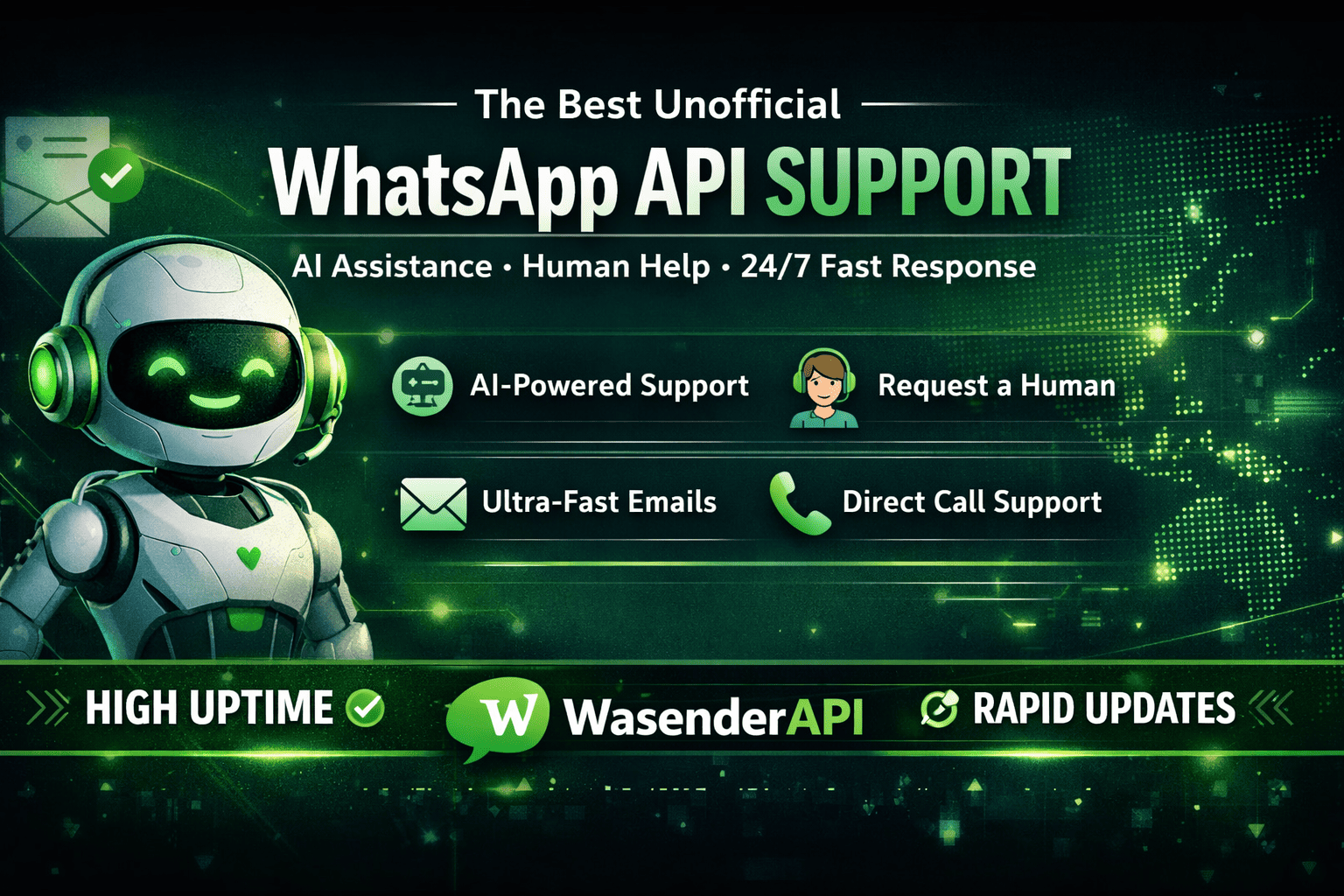
WasenderAPI Support – Best Unofficial WhatsApp API & 24/7 Fast Response
WasenderAPI offers the best unofficial WhatsApp API support with AI-powered assistance, instant human agents, ultra-fast email replies, call support, rapid updates, and high uptime infrastructure. Experience the fastest and most reliable WhatsApp automation support in the market.
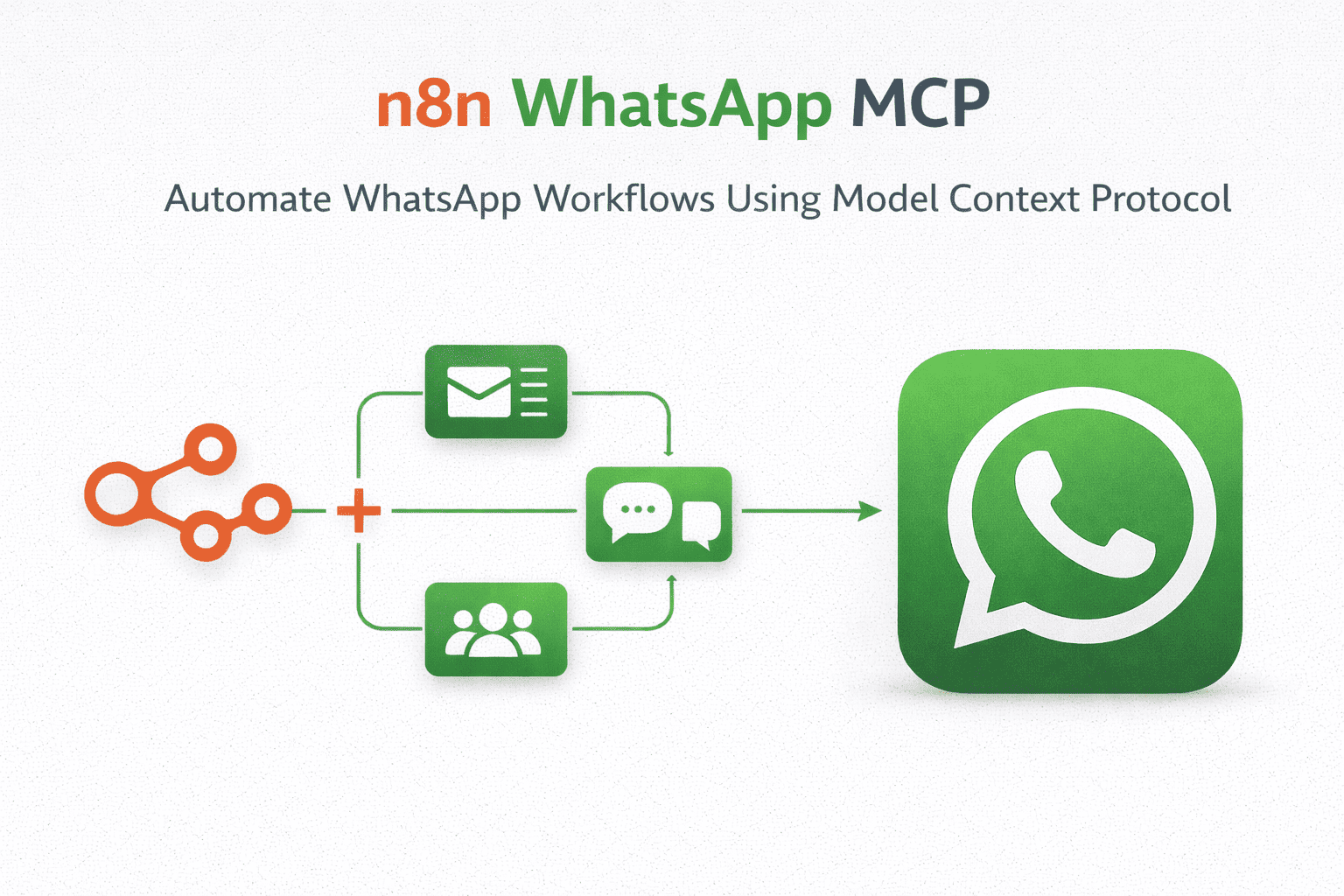
n8n WhatsApp MCP: Automate WhatsApp Workflows Using Model Context Protocol
Learn how to use n8n WhatsApp MCP to automate WhatsApp messaging with AI. This guide explains how WhatsApp MCP works inside n8n using Model Context Protocol, enabling intelligent workflows for messaging, session management, contacts, and groups via WasenderAPI.

Sell WhatsApp API Services: Become a Reseller Partner Today
Start your own WhatsApp API business today. Learn how to sell WhatsApp API services, become a reseller partner, and offer white-label messaging solutions to clients worldwide.